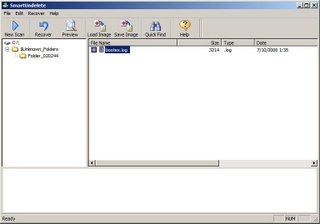Today's portable application comes to us from Parmavex Services. It took me a while to figure this company out. If I understand it right they have two main functions. They provide network services, software development, web hosting and IT services. And also, they supply spare parts for construction plant equipment. Kind of like a Barber shop that sells socks.
Despite their questionable lack of business direction, they have put out a pretty cool free-ware utility called WinAudit. WinAudit scans your machine and gathers up all the information it can find into a neat html report. Here is the description off the web site.
"The programme reports on virtually every aspect of computer inventory and configuration. Results are displayed in web-page format, categorised for ease of viewing and text searching. Whether your interest is in software compliance, hardware inventory, technical support, security or just plain curiosity, WinAudit has it all. The programme has advanced features such as service tag detection, hard-drive failure diagnosis, network port to process mapping, network connection speed, system availability statistics as well as Windows® update and firewall settings."
And when they say every aspect, they really mean it. It even read the serial number off my motherboard. You can save the results to an html file, a pdf, a chm, several flavors of text and XML. I wish I had this when I was still doing network support. It will come in handy the next time I'm troubleshooting on someone else's machine.