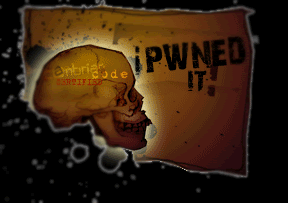Today's totally rad technology is the amazing coin shrinker. That's right, a machine that can actually shrink a quarter down to the size of a dime.
How do they do it? Simple, they just pass about 1 million amps of electrical current through the coin. To put things in perspective, that is enough power to run a large city. The whole process takes approximately 25 millionths of a second. The coin only shrinks in diameter. It gets thicker, so the actual weight of the coin doesn't change. If this thing were a Master Card commercial it would run something like this:
Coin: 25¢
Electricity Bill: $1,000,000*
Ruining a perfectly good quarter just to impress your physicist friends while you hang out in you mom's basement: priceless
* I'm sure its not that high, but anything lower would lessen the comedic effect.
The salivating coolness factor on this is way up there. I don't even know why. My theory is that is a guy thing. Try asking your wife if you can install one in your basement. You should refrain from using phrases like "high-velocity metal forming", and "bullet-proof blast case".
I'm pretty sure the WAF on this is extremely low.
I'm sure that there are millions of industrial uses for this kind of technology. I even believe that we can end world hunger. Follow me here.
You can cook food with electricity. When I was in college I had a physics professor who showed us how to cook a hotdog with nothing more than a 12volt outlet and two pieces of wire. The shrinking process uses electricity and makes things thicker. Therefore we should be able to go from a couple of pieces of steakums to a 1 in. thick steak(medium well) in 25 millionths of a second. Talk about fast food.
Corrolation: There is something to be said about throwing massive amounts of effort to accomplish a goal in a relatively small amount of time. However, the end product isn't necessarily any better because of it.